Whole Home WIFI & Networking Solutions in Singapore
Experience seamless connectivity with our reliable home network setup service in Singapore. At Home Action Party, we specialize in comprehensive home networking solutions and WiFi installation tailored to your needs. Enjoy fast internet and smooth online experiences with our robust infrastructure.
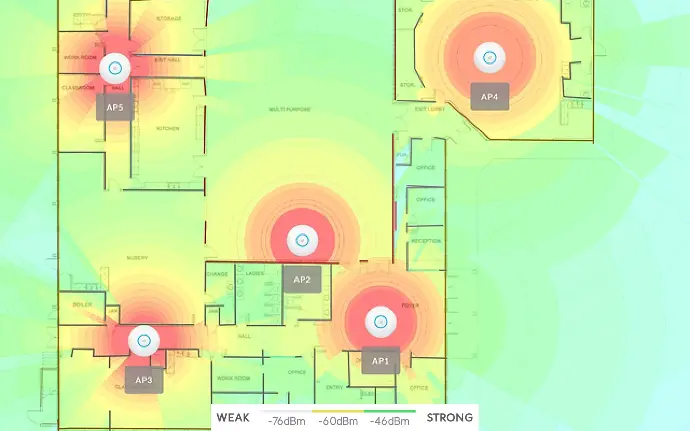
Wi-Fi Hotspot Analysis
Ensure seamless WIFI coverage throughout your space by strategically placing access points based on heatmap analysis to predict signal coverage. Additionally, establish a robust physical network infrastructure for high-speed internet connectivity, utilising Cat7 cables to support future-proofing efforts and ensure compatibility with Singapore's advancing 10Gbps internet standards.
Multi-storey Room WIFI
When setting up a home networking solution for larger spaces like landed houses or large apartments, it's essential to hardwire each WIFI access point directly to the network switch. Typically, this switch is located near the internet service provider's modem. Unlike a WIFI mesh system, this setup ensures more stable and high-speed connectivity throughout your home.


Structured Cable Management
The network patch panel plays a vital role in organising and managing network cables throughout your home. By labelling each cable to correspond with data sockets, it simplifies troubleshooting and maintenance tasks. Patch cords then connect these labelled points on the panel to the network switch, facilitating seamless data transmission throughout your network.
Engineering process for establishing a full home networking solution
Location Confirmation
After finalising the interior layout, we coordinate with electricians to place access points for optimal WIFI coverage. Cables are strategically integrated into your home's design.
Cable Termination
Mounting access point ceiling brackets and terminating cables with keystones on both ends are essential for a seamless connection between the access point and the network switch. Securing the brackets and terminating the cables precisely ensures a stable connection and optimal WiFi network performance.
Access Point Installation
After preparing the ceilings and mounting brackets, it's time to install the access points strategically for optimal WiFi coverage throughout your home or space.
Network Commissioning
After internet service is connected, we set up WiFi network names and passwords for seamless connectivity. This includes testing the network system thoroughly to ensure performance and reliability, so your WiFi is ready for all online activities.
Schedule a Visit
Make an appointment at HAP experience centre today for top-notch home network setup service in Singapore! Our expert team is ready to assist you with all your home WiFi design and home wireless network design needs, providing unmatched home WiFi network installation and setup services. Let us transform your space into a connected oasis where you can work, play, and stay connected effortlessly.
Make an appointment at HAP experience centre today!