Discover Scalable WiFi Solutions with UniFi
Seamless. Scalable. Smart.
Explore the power of Ubiquiti UniFi — enterprise-grade Wi-Fi, simplified for everyone.
UniFi Best Access Point
Adapted to suit every particular environment.
Ceiling Access Point
U7 Pro Max | U7-Pro-Max
- Ceiling-mounted WiFi 7 AP with 8 spatial streams, 6 GHz support, and a dedicated spectral scanning engine for interference-free WiFi in demanding, large-scale environments.
- The UniFi U7 Pro Max is Ubiquiti’s flagship WiFi 7 access point, delivering ultra-fast tri-band performance with support for 2.4 GHz, 5 GHz, and 6 GHz. Featuring 4x4 MU-MIMO on all bands, 320 MHz channel support, and Multi-Link Operation (MLO), it’s designed for high-density environments and next-gen smart homes. With a 2.5GbE PoE+ port and seamless UniFi Controller integration, the U7 Pro Max offers unmatched speed, reliability, and control in a sleek, enterprise-grade design.


U7 Pro | U7-Pro
- Ceiling-mounted WiFi 7 AP with 6 spatial streams and 6 GHz support for interference-free WiFi in demanding, large-scale environments.
- The UniFi U7 Pro is a high-performance WiFi 7 access point that delivers fast, reliable tri-band connectivity across the 2.4 GHz, 5 GHz, and 6 GHz bands. Designed for modern homes and business environments, it features 2.5GbE PoE+ support, 4x4 MU-MIMO on the 5 GHz and 6 GHz bands, and advanced features like OFDMA and Multi-Link Operation (MLO) for enhanced speed and efficiency. Seamlessly managed via the UniFi Network Controller, the U7 Pro offers next-gen wireless performance in a sleek and scalable form factor.
U7 Long-Range | U7-LR
- Compact, ceiling-mount WiFi 7 AP with 5 spatial streams and extended signal range.
- The UniFi U7 Long Range (U7 LR) is a powerful WiFi 7 access point designed for extended coverage and high performance in larger homes and commercial spaces. Featuring tri-band connectivity (2.4 GHz, 5 GHz, and 6 GHz), 4x4 MU-MIMO on 5 GHz and 6 GHz, and support for 2.5GbE PoE+, it delivers exceptional range, speed, and reliability. With advanced WiFi 7 features like Multi-Link Operation (MLO) and OFDMA, the U7 LR ensures seamless connectivity across wide areas, all managed effortlessly through the UniFi Network Controller.
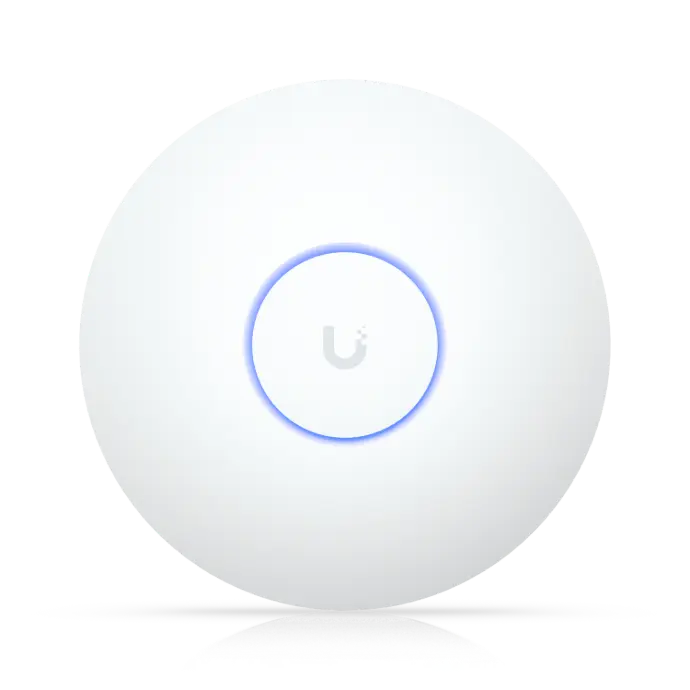
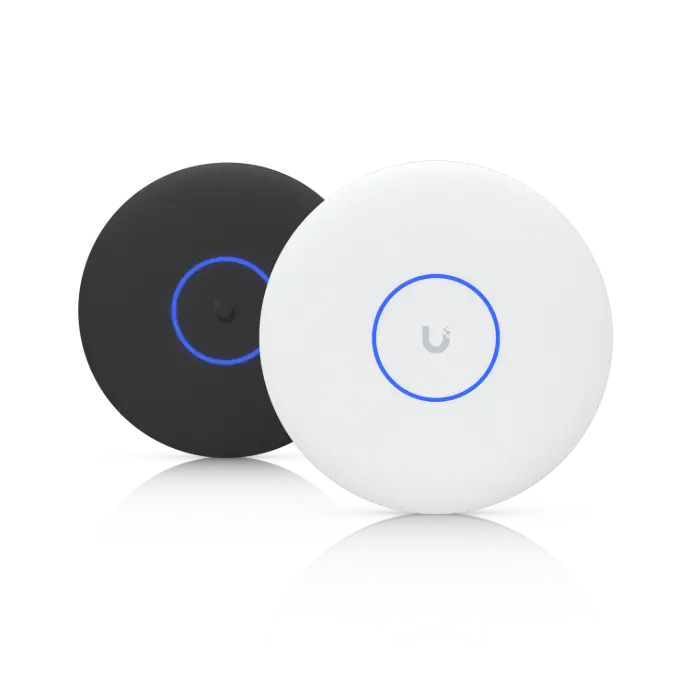
U7 Pro XGS | U7-Pro-XGS-B
- Ceiling-mounted 8-stream WiFi 7 AP with dedicated spectral scanning radio and 10/5/2.5/1 GbE support.
- The UniFi U7 Pro XGS is Ubiquiti’s ultimate WiFi 7 access point, built for ultra-high-performance networks that demand top-tier speed and capacity. It features tri-band support across 2.4 GHz, 5 GHz, and 6 GHz with 4x4 MU-MIMO, a blazing-fast 10GbE uplink, and advanced WiFi 7 technologies like 320 MHz channels and Multi-Link Operation (MLO). Ideal for dense environments, streaming, and heavy multi-device usage, the U7 Pro XGS delivers enterprise-grade wireless performance with seamless UniFi Controller management.
Wall Access Point
U7 Pro Wall | U7-Pro-Wall
- Wall-mounted WiFi 7 AP with 6 spatial streams and 6 GHz support tailored for home builders with seamless installation options.
- The UniFi U7 Pro Wall is a compact, in-wall WiFi 7 access point designed for high-performance, room-to-room coverage in homes, hotels, and multi-unit buildings. It delivers tri-band connectivity over 2.4 GHz, 5 GHz, and 6 GHz with 2.5GbE PoE+ support and includes built-in Ethernet ports to connect nearby wired devices. With WiFi 7 features like Multi-Link Operation (MLO) and 4x4 MU-MIMO on the 5 GHz and 6 GHz bands, the U7 Pro Wall offers fast, reliable wireless performance in a discreet, wall-mounted form factor.
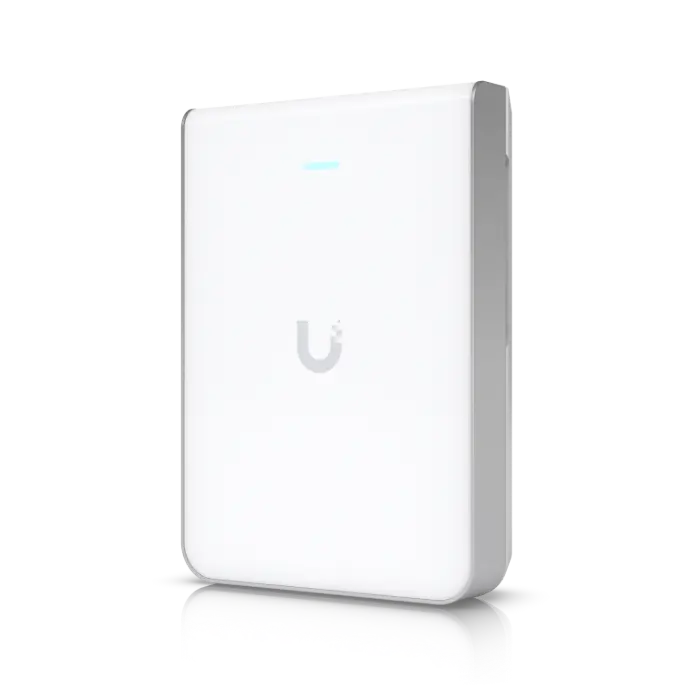
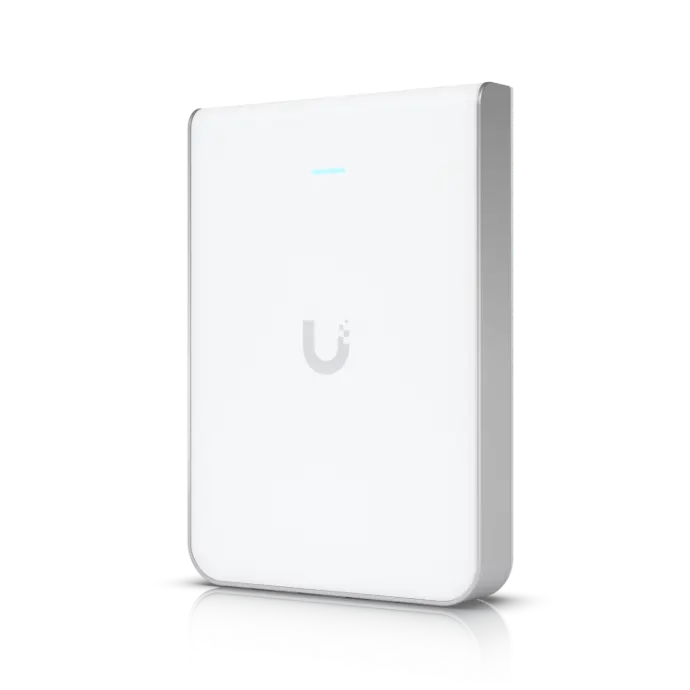
U6 In-Wall | U6-IW
-
Wall-mounted WiFi 6 AP with 6 spatial streams and a built-in 4‑port switch ideal for single-room coverage in hospitality environments.
- The UniFi U6 In-Wall is a sleek, wall-mounted WiFi 6 access point designed to provide fast and reliable wireless coverage in individual rooms or small spaces. Operating on dual-band 2.4 GHz and 5 GHz with 2x2 MU-MIMO, it supports Gigabit PoE and includes multiple Ethernet ports for connecting nearby wired devices. Perfect for hotels, apartments, and offices, the U6 In-Wall blends powerful performance with discreet installation and seamless UniFi Network Controller integration.
Outdoor Access Point
U7 Outdoor | U7-Outdoor
- All-weather WiFi 7 AP with 4 spatial streams, an integrated directional super antenna, and versatile mounting options.
- The UniFi U7 Outdoor is a rugged, weather-resistant WiFi 7 access point built to deliver ultra-fast tri-band coverage across 2.4 GHz, 5 GHz, and 6 GHz in outdoor environments. With 4x4 MU-MIMO on the 5 GHz and 6 GHz bands, support for 2.5GbE PoE+, and advanced WiFi 7 features like Multi-Link Operation (MLO), it ensures high-capacity, low-latency connectivity in open spaces. Ideal for campuses, resorts, and outdoor venues, the U7 Outdoor combines next-gen wireless performance with durable, all-weather reliability.


AC Mesh Pro | UAP-AC-M-PRO
-
Indoor/outdoor WiFi 5 AP with 6 spatial streams and extended signal range for maximum coverage.
- The UniFi AC Mesh Pro is a high-performance outdoor access point designed to deliver robust dual-band WiFi across large open areas. Featuring 3x3 MIMO on both 2.4 GHz and 5 GHz bands, it provides strong, reliable coverage and supports seamless mesh networking for flexible deployments. With weather-resistant housing, versatile mounting options, and UniFi Controller integration, the AC Mesh Pro is ideal for parks, campuses, and event spaces requiring wide-area wireless connectivity.
Why should I get UniFi APs?
UniFi presents an advanced solution that simplifies the management of over 100 access points, allowing you to control them as effortlessly as a single access point. Their enterprise-level hardware is engineered for outstanding performance and comes in a range of aesthetically pleasing designs suitable for various professional applications.
When used alongside a UniFi Cloud Gateway, you can create a fully-featured UniFi Network that boasts improved security, traffic analytics, built-in VPN access, and an intuitive Policy-Based Routing (PBR) feature.
How do I set up and configure my AP?
- Ensure that UniFi is properly configured and operational.
- Power on your UniFi Access Point and ensure it is connected to your UniFi Console*
- Open the UniFi Mobile App on your iOS or Android device, or go to your UniFi Site Manager through a web browser.
- Press to adopt when your device alerts you.
*Access points are activated when they are connected to a UniFi PoE Switch or an AC power supply via a PoE Adapter.
**For the easiest setup experience, a UniFi Cloud Gateway is highly recommended.
Which AP is right for me?
We provide a diverse array of APs that can be utilized anywhere.
- Flagship: High-efficiency ceiling-installed access points.
- Wall: Modern access points that plug directly into a power outlet for integrated mesh connectivity*, or turn an ethernet port into an access point.
- Outdoor: Adaptable, waterproof access points suitable for mounting on outdoor poles or for convenient placement on indoor surfaces.
*For wireless meshing to function, a UniFi Console is required, as it is not compatible with Standalone AP setups.
How many APs do I need?
Most UniFi access points can effectively cover spaces of 1,000 to 2,000 square feet (95 to 185 square meters). Because walls and other obstacles can weaken the signal, we generally suggest having at least one access point for every 1,000 square feet (95 square meters) to enhance performance and connectivity.
You can use our free UniFi Design Center to upload or sketch your floor plans, position UniFi devices, and verify WiFi coverage and cabling needs.
After deployment, our WiFiman Mobile App (available on iOS and Android) is an excellent resource for fine-tuning your UniFi WiFi. It features tools for speed testing, latency tracking, and real-world signal mapping of your layout.
How do I power my APs?
Most access points (APs) need Power-over-Ethernet (PoE), which can be delivered using a UniFi PoE Switch or a UniFi PoE Adapter. It's important to consult the device's store page to identify the required PoE Mode.
In contrast, certain APs, such as the U6 Extender, can be plugged straight into an electrical outlet.
Can I wirelessly mesh my APs together?
Absolutely, all UniFi Access Points (APs) automatically create a mesh network, allowing you to enjoy seamless WiFi connectivity as you move between different access points.
Additionally, our APs can wirelessly mesh with each other, effectively eliminating dead zones without the hassle of running extra cables. To set this up, simply connect your AP to a UniFi PoE Adapter and plug it into an AC outlet that is within range of another access point.
Please keep in mind that meshing functionality is not available for Standalone Access Points that do not utilize UniFi.
Are there any fees or licensing requirements?
Our mission is to offer you a fully equipped platform with complete transparency and no hidden costs.
How can I optimize my wireless speeds?
UniFi Access Points are designed to optimize both speed and interference management. To enhance speed, you can increase the channel width of your Access Point. For instance, the default channel width for our 5 GHz radios is set to 40 MHz, but you have the option to adjust it to 80 MHz or even 160 MHz through the settings in UniFi Network.
We suggest utilizing the WiFiman Mobile App (available on iOS and Android) or the Radio Manager in UniFi Network to check for interference levels before making any adjustments to the channel widths.